

When it comes to storing your Solana ($SOL) safely, choosing the right wallet is crucial. With so many options available, finding a secure and user-friendly solution can be tough. That’s where the Cypherock X1 hardware wallet stands out. It’s not just a wallet; it’s a game-changing device designed to keep your crypto safe. In this article, you’ll learn why Cypherock X1 is the best hardware wallet for Solana, how it works, and how you can use it to manage your $SOL with ease.
If you’re holding Solana ($SOL), keeping it secure should be your top priority. The Cypherock X1 hardware wallet provides unmatched security for your Solana, while making storage and management easy. Unlike other wallets, it uses cutting-edge technology to protect your funds without relying on traditional seed phrases. Here's an overview of what makes Cypherock X1 the best choice for Solana users.
Cypherock X1 isn’t just another hardware wallet. It offers features you won’t find in most traditional wallets:
These features make Cypherock X1 a powerful, secure, and easy-to-use option for storing Solana and other assets.
Traditional hardware wallets like Ledger and Trezor rely on seed phrases for backup. This makes them vulnerable to theft, loss, or hacking. Cypherock X1 changes the game by removing the seed phrase entirely.
With these advancements, Cypherock X1 ensures your $SOL is always protected. It’s a hardware wallet designed for the future, offering both security and peace of mind.
Managing your Solana ($SOL) with the Cypherock X1 wallet is secure, easy, and user-friendly. With the help of the Cysync app and Cypherock X1's advanced features, you can quickly add and manage Solana alongside other cryptocurrencies. Follow these simple steps:
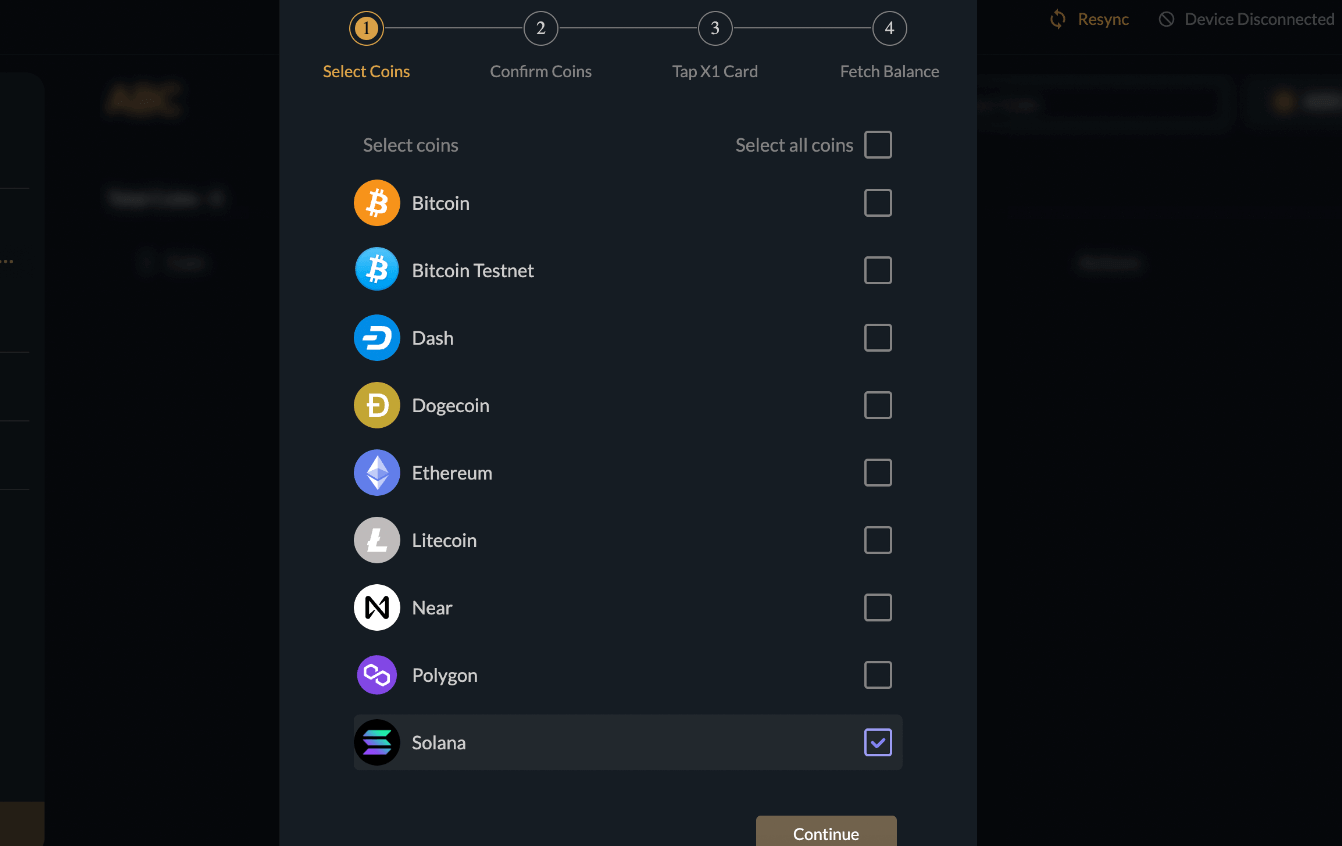


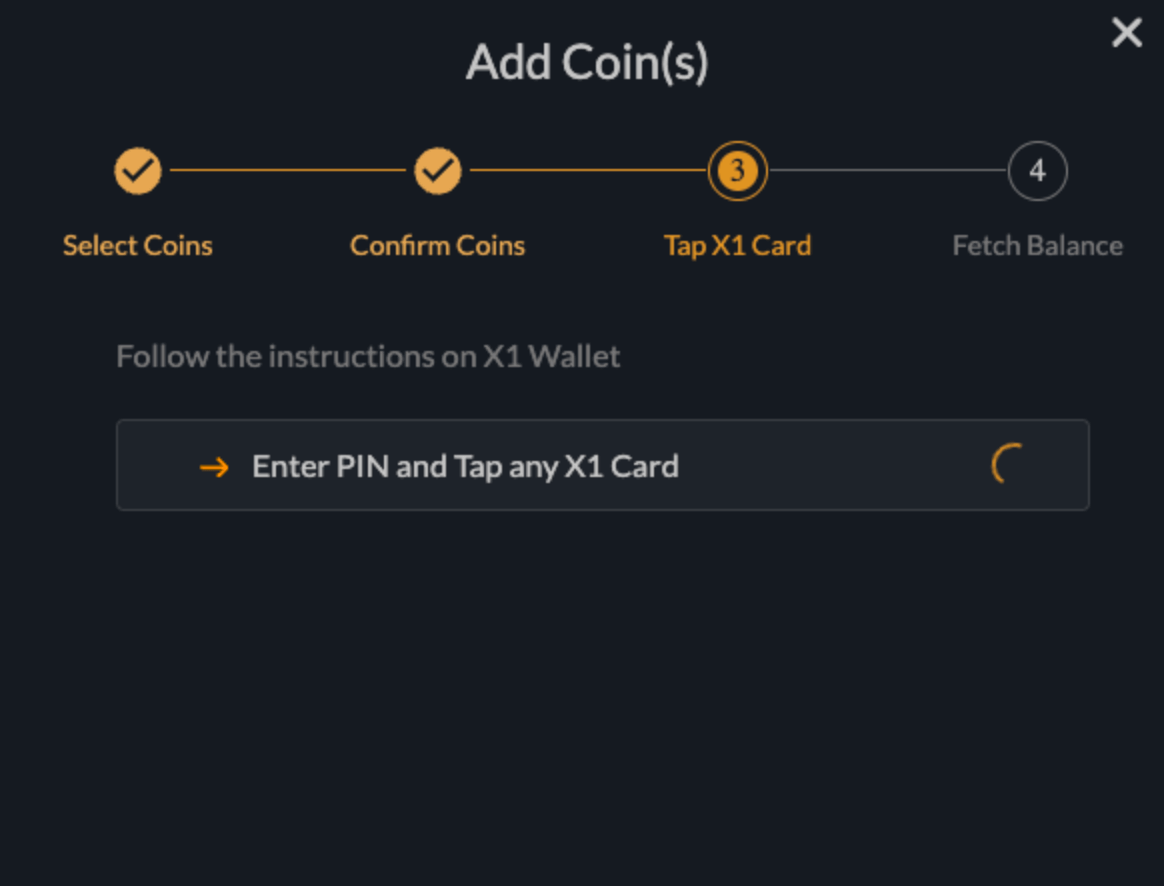

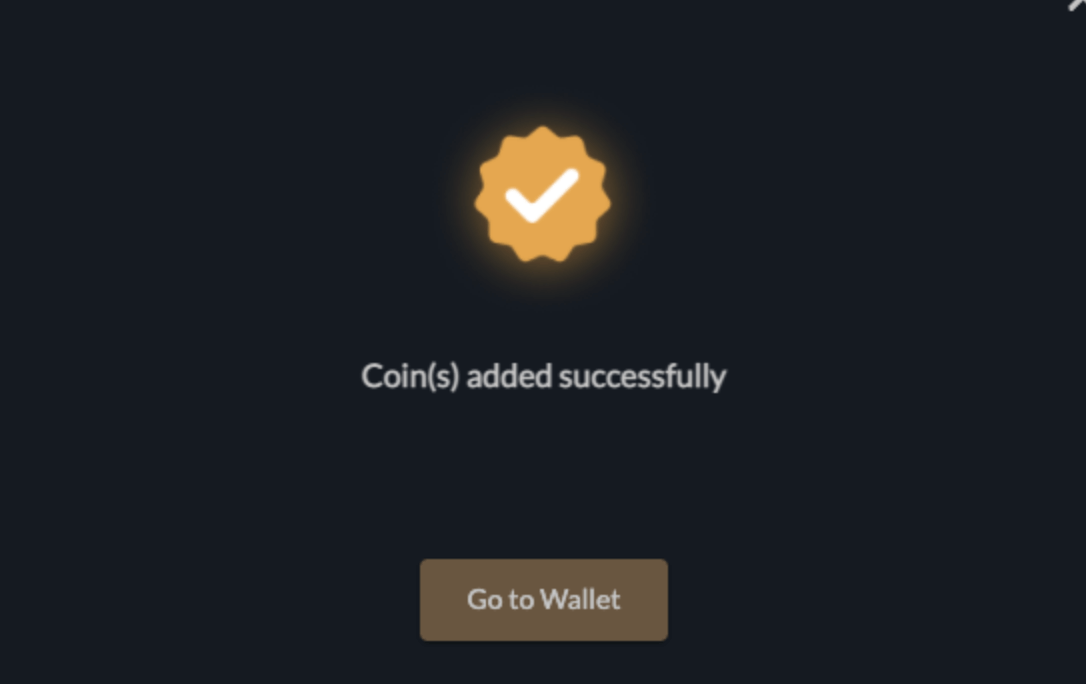
With Cypherock X1, managing your $SOL is easier and more secure than ever before. The added images make each step visually clear and guide you seamlessly through the process.
If you’re searching for the best Solana wallet, the Cypherock X1 is the perfect solution. It offers unparalleled security, a seamless user experience, and advanced features tailored to protect and manage your $SOL efficiently.
Unlike traditional hardware wallets, Cypherock X1 eliminates the risks associated with seed phrases by introducing decentralized seed phrase backup. With shard-based security, no single point of failure, and integrated key storage, it ensures that your Solana remains secure even in the face of theft or loss.
Managing Solana is also a breeze with the Cysync app, which lets you view and control your portfolio alongside 1,000+ other cryptocurrencies. The ability to create and manage up to four independent wallets in one device adds another layer of convenience for both beginners and experienced users.
In a crowded market of wallets like Ledger and Trezor, Cypherock X1 sets itself apart as a game-changing, highly secure hardware wallet. It is trusted by crypto enthusiasts and experts alike, making it the best choice for securing Solana and other assets in 2024 and beyond.
Start your journey with Cypherock X1 today and experience a new level of security for your $SOL. Learn more on the official Cypherock website.